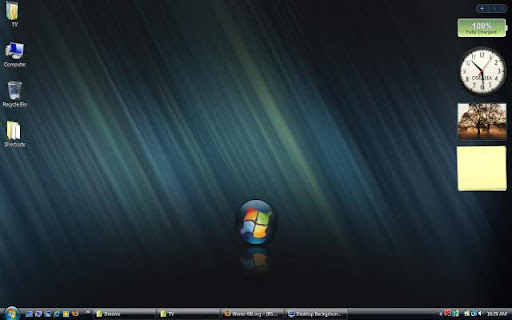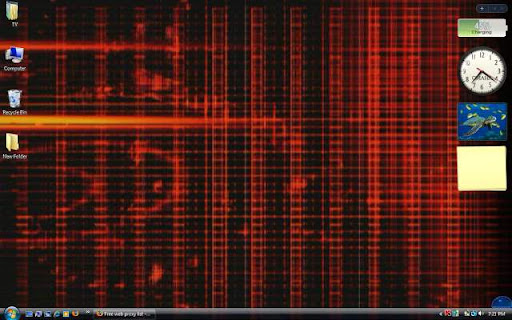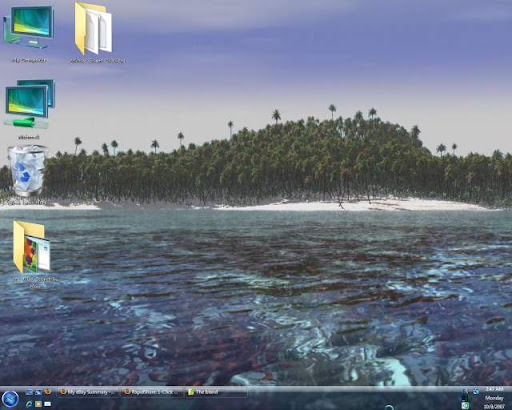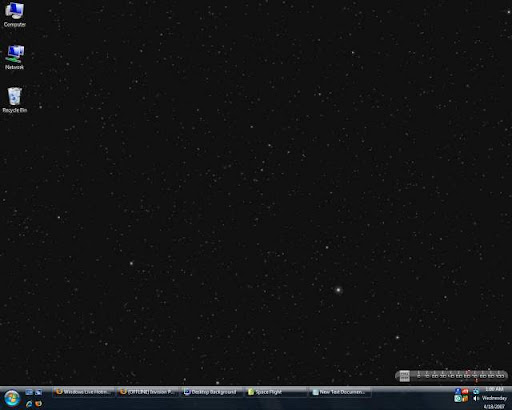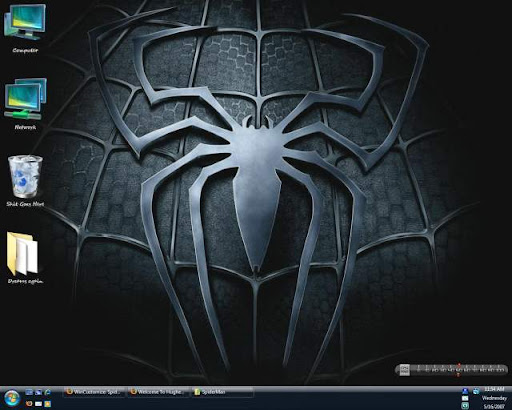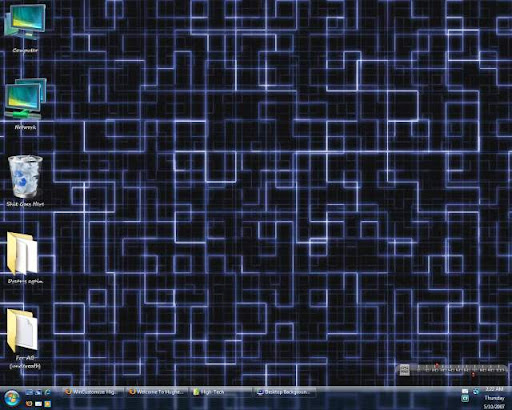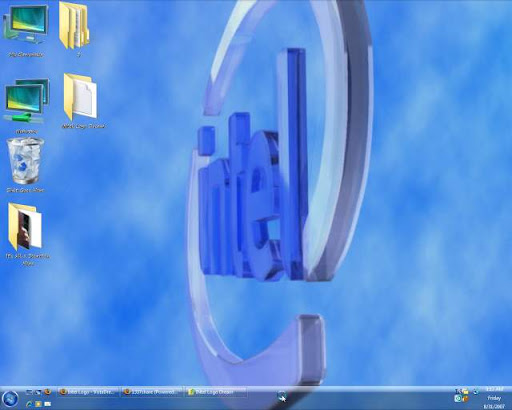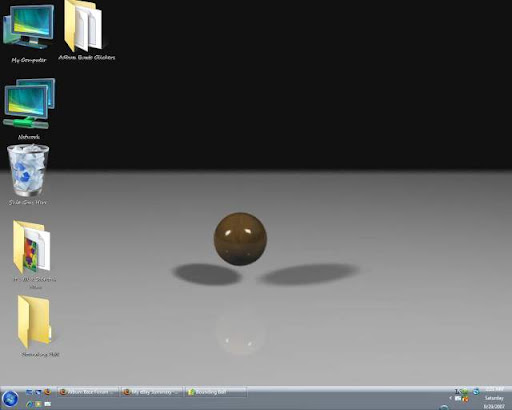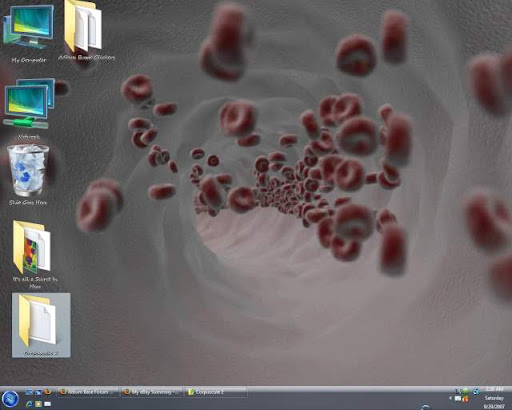Windows DreamScene is a Windows Ultimate Extra. Windows Ultimate Extras are designed for Windows Vista Ultimate customers to extend Windows features to make using your computer more fun. With Windows DreamScene, you can change your desktop background to a video clip, which runs in a continuous loop to make your desktop come to life.
Rendered content included with DreamScene (such as an animated realization of the Windows Aurora background) was produced by Stardock, while photographic content was provided by the Discovery Channel.Third-party video content in MPEG or WMV format may also be used
One of the purported advantages of DreamScene over previous methods of desktop animation is that it makes use of the GPU for display instead of the CPU, leaving the latter free to perform user tasks.